In the world of web design, the right colors can make or break a website's visual appeal and overall success.
Color schemes play a crucial role in setting the tone and mood of a site, making it essential for designers to have the tools to efficiently find and use these colors.
One such useful tool is an image color finder, which aids in the process of choosing the perfect colors for your website.
Image color finders offer a range of benefits, making them valuable resources for web designers of all levels of expertise.
Let's dive into an in-depth exploration of the key advantages of using an image color finder, such as ImageColorFinder.com, for web design.
1. Extract Colors from Images Seamlessly
An image color finder helps you extract color codes from any image with ease.
This can be especially useful when you want to create a color scheme based on an inspiring photo or image that complements your website's content.
Instead of manually trying to identify and reproduce the colors, an image color finder does the task for you.
For example, ImageColorFinder.com allows you to upload any image and quickly generates a palette of colors found within the image.
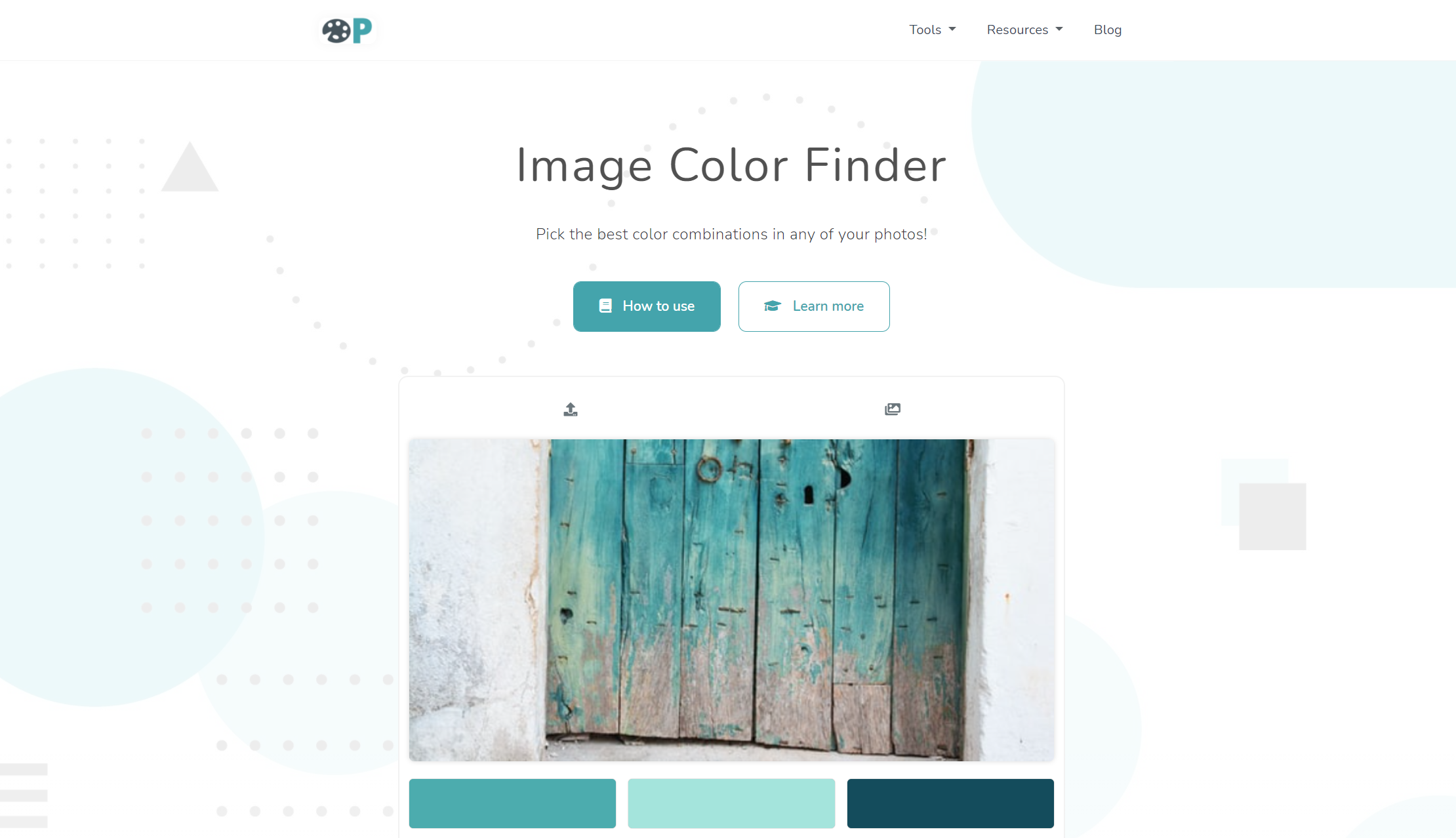
2. Save Time and Improve Efficiency
Using an image color finder significantly reduces the time you spend selecting the perfect colors for your website.
Manually determining and coordinating colors can be a lengthy and frustrating process, especially if you are unsure which colors will best suit your website.
By extracting colors directly from an image, you can quickly create a cohesive and visually appealing color scheme without extensive trial and error.
3. Accurate and Consistent Color Matching
Image color finders ensure that the colors you choose are accurate and consistent across different parts of your website.
As they provide precise color codes, there is no risk of inconsistencies due to slight variations in color selection.
This can help your website look more polished and professional, ultimately enhancing your credibility and brand image.
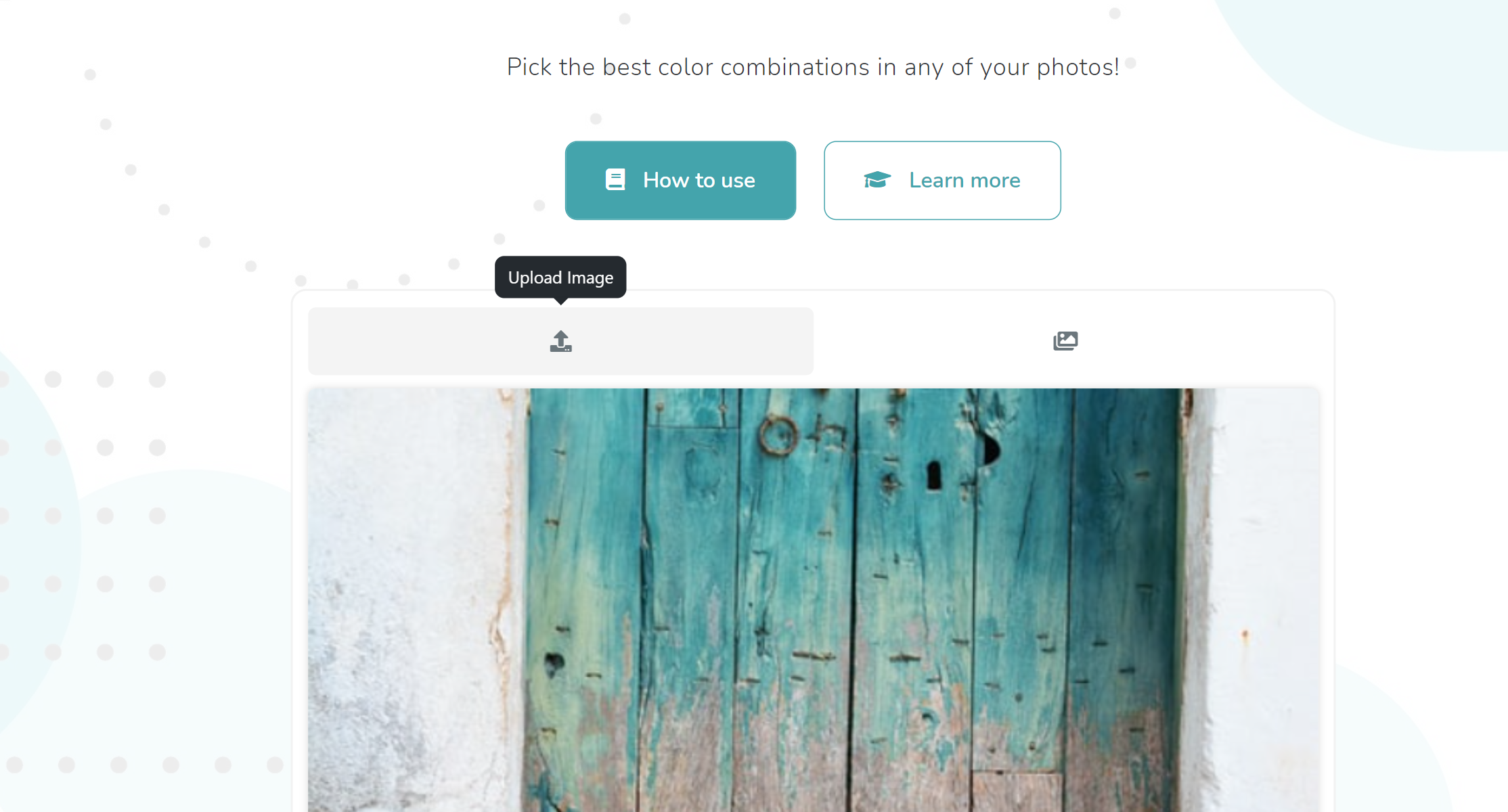
4. Support for Multiple Color Formats
Image color finders typically provide color codes in a variety of formats, such as HEX, RGB, and HSL.
This is beneficial as it allows you to choose the format that best suits your needs, making it easier to implement the colors in your design project.
ImageColorFinder.com, for instance, supports HEX, RGB, and HSL color formats, enabling seamless integration with your preferred design software or platform.
5. Custom Built Eyedropper Tool
Some image color finder tools, like ImageColorFinder.com, come with custom-built eyedropper tools that make it even easier to pick colors directly from your image.
These tools allow you to simply click on the desired portion of the image, and the color code will be generated for you to copy and use in your design work.
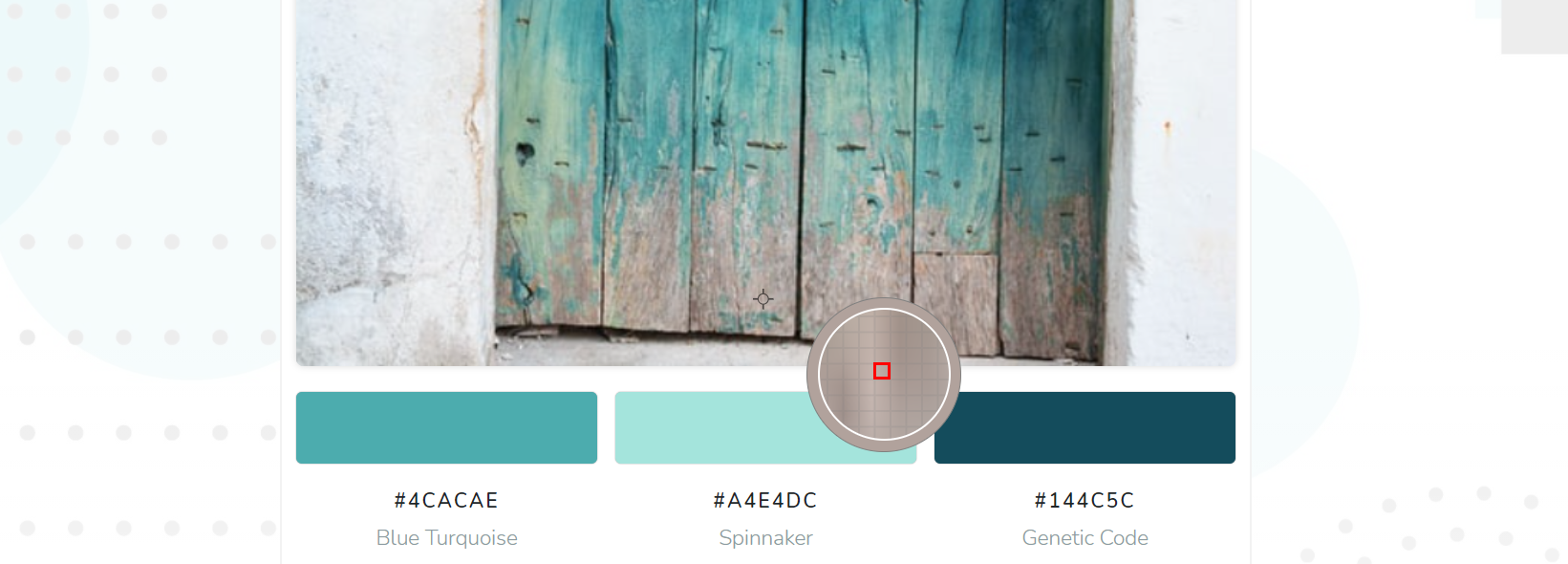
6. Easy-to-use Copy Buttons for Color Codes
With an image color finder like ImageColorFinder.com, copying color codes for use in your design project is a breeze.
Just select the color format you want and click the "Copy" button to add the code to your clipboard, ready for use in your web design.
This feature adds convenience and saves you time, making your workflow smoother and more efficient.
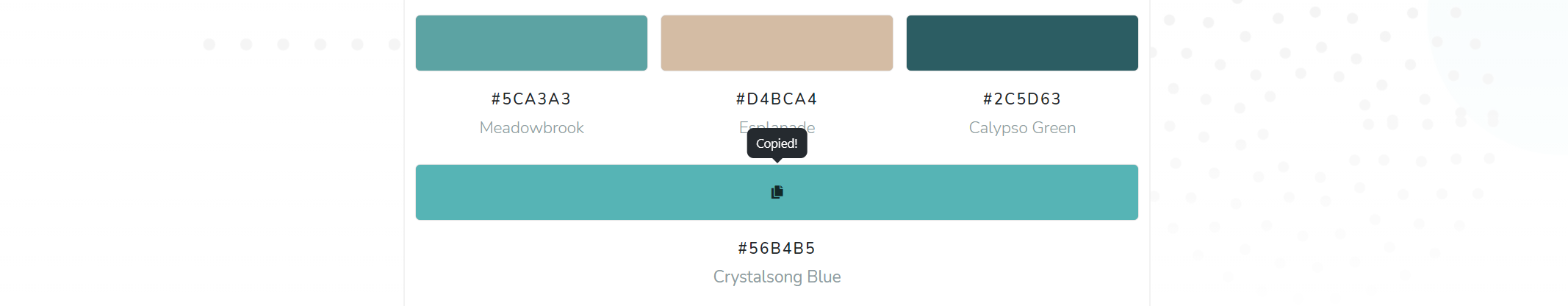
7. Enhance the Aesthetic Appeal of Your Website
Ultimately, the main objective of using an image color finder is to make your website more visually appealing.
A well-coordinated color scheme can significantly enhance the overall aesthetic of your site, catching the attention of your target audience and leaving a lasting impression.
This can lead to increased engagement, time spent on your site, and even improved conversion rates, making image color finders a valuable asset in your web design toolkit.
Conclusion
Image color finders, such as ImageColorFinder.com, offer numerous benefits for web designers seeking to create visually stunning and appealing websites.
By extracting colors from images, ensuring consistent and accurate color matching, supporting multiple color formats, and offering convenient features like eyedropper tools and copy buttons, these tools can save time and improve the overall design process.
With an image color finder at your disposal, you'll be well on your way to crafting a visually captivating website that leaves a lasting impact on your audience.