When it comes to designing or revamping a website or working on any creative project, color selection plays a critical role in establishing a compelling visual appeal.
One way of achieving the perfect color palette is to identify and lift colors from images, hence, the usefulness of a color finder tool.
At imagecolorfinder.com, you can easily extract color codes from images for use in your design projects or other creative pursuits.
In this article, we will explore several practical use cases for an image color finder tool, discussing how it can assist you in creating a visually appealing design with strategic color choices.
We will also provide examples of color finding at work with the help of imagecolorfinder.com's image color finder tool.
Use Case #1: Website Design
Finding the right color scheme for a website can be a challenging task, especially when trying to create a harmonious ambiance that conveys the desired brand message effectively.
By using imagecolorfinder.com's color extraction tool, you can select appealing and complementary color codes directly from an image or group of images that are prevalent on your website.
This can save time and create a balanced look without having to hand-select every color from the entire spectrum knowingly.
The screenshot below is imagecolorfinder.com's homepage.
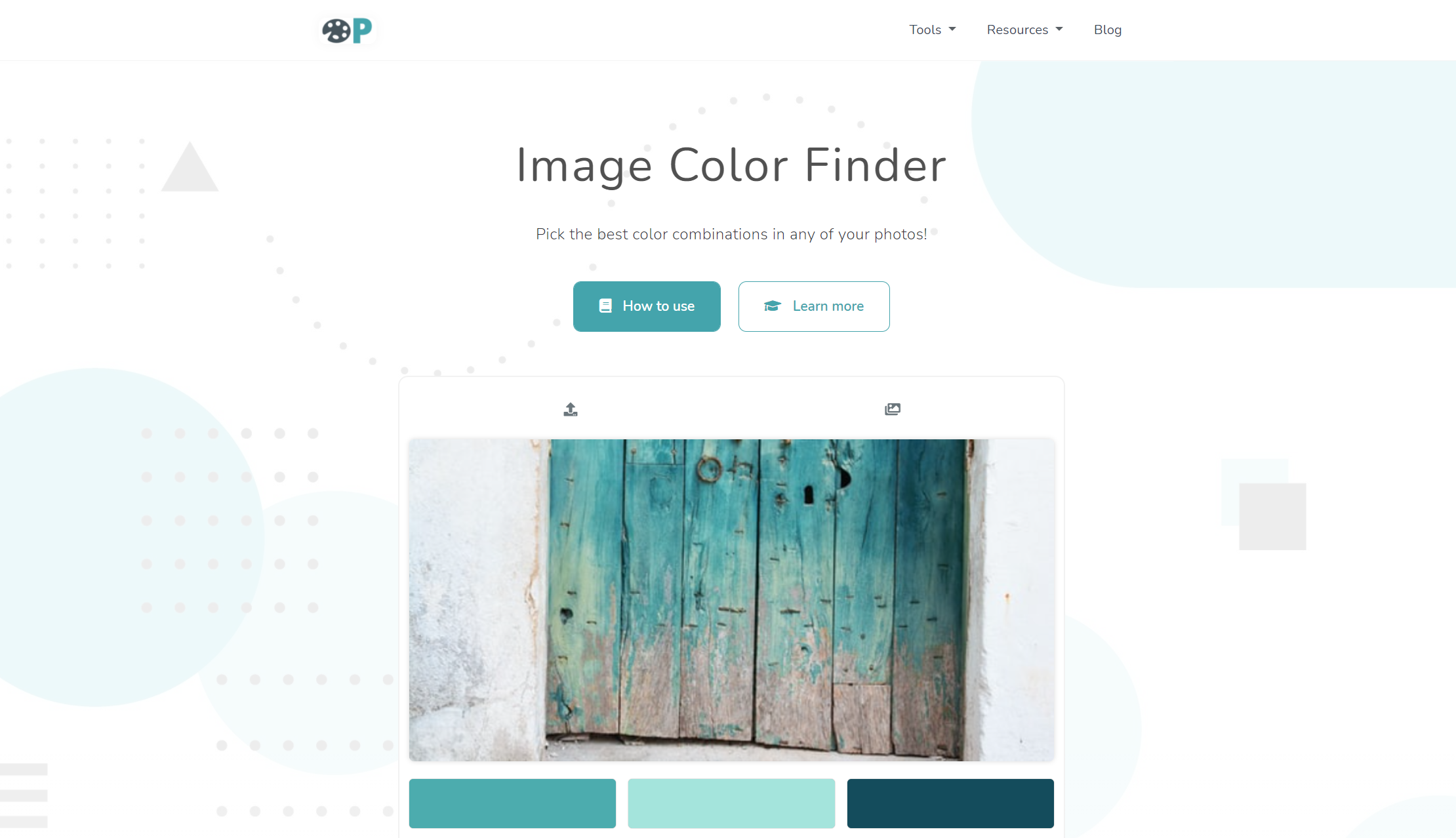
Use Case #2: Creating Marketing Materials
For any marketing task, a brand's color scheme is essential to maintain consistent visual communication across all marketing channels, such as promotional flyers, podcast artwork, or event banners.
Using an image color finder tool like the one present at imagecolorfinder.com can help you find the exact colors you need to incorporate continuity across all your marketing resources.
This harmony ensures that these resources are easily recognized as part of your brand, developing consistent company imagery.
The image below demonstrates how you can use image color extraction tools to extract color codes from a particular image.
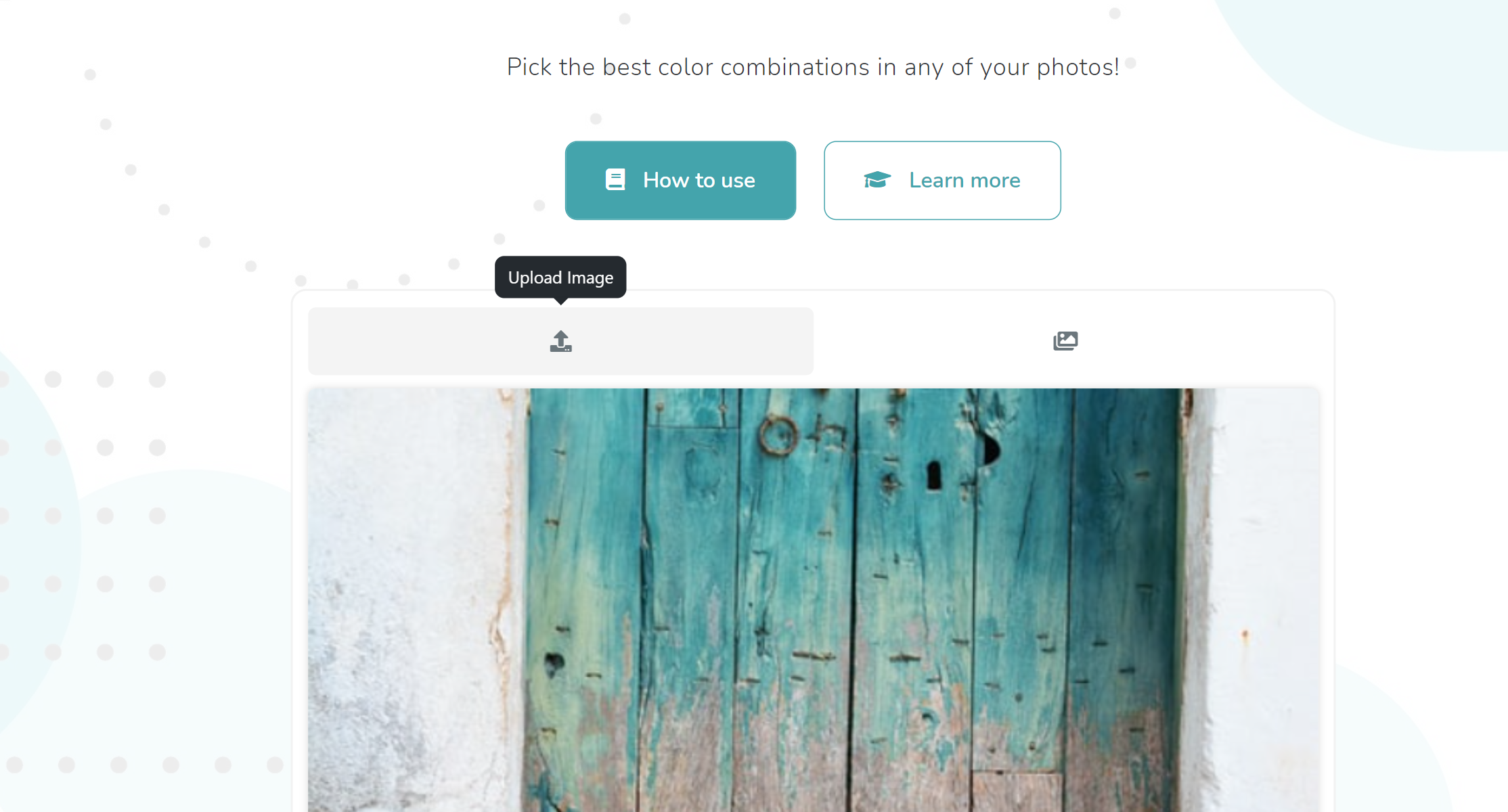
Use Case #3: Logo Design
Your business's logo is the front and center of your marketing endeavors, it's critical that the colors chosen reflect the intended mood and character you want to exude.
Utilizing an image color finder tool can be handy for quickly finding matching hues based on the attributes and characteristics you want your brand logo to exemplify.
When you utilize shades with a certain mood, emotion, or industry-specific characteristic in mind, it makes the business feel more secure and professional.
If you pick seemingly unrelated abstract tones that feel incomplete, ungrounded, and lost, it prevents itself from reflecting industry-specific strengths or accomplishments.
This built-in eyedropper image from imagecolorfinder.com can be of great assistance when focusing on specific regions of the image for color selection
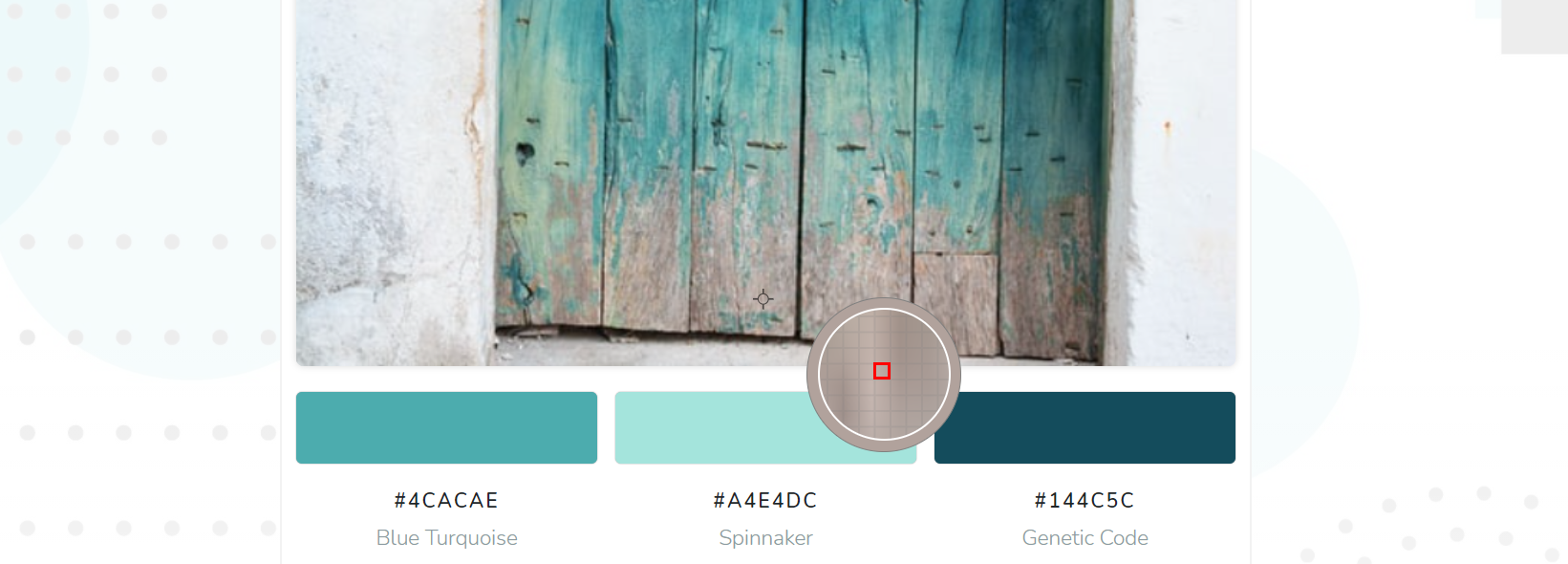
Use Case #4: Print/Graphics Design Projects
Whether you are designing a brochure, editorial spreads, catalogues/rack cards, or intricate print graphics, harmonizing color schemes is vital for facilitating a beautiful design.
Sentence copy issues and design work methods are vital for graphics.
Designers frequently utilize an image from which to derive inspiration; extracting suitable colors will make it less bothersome
You can effortlessly understand a pleasing color palette, create coordinated efforts, and satisfy customers' discerning visionary preferences by utilizing an imaging tone setting finder tool.
While using the color information provided by copying the codes provided by imagecolorfinder.com, it’s effortless to learn colors across the creative suite or assembly code wherever acceptable.
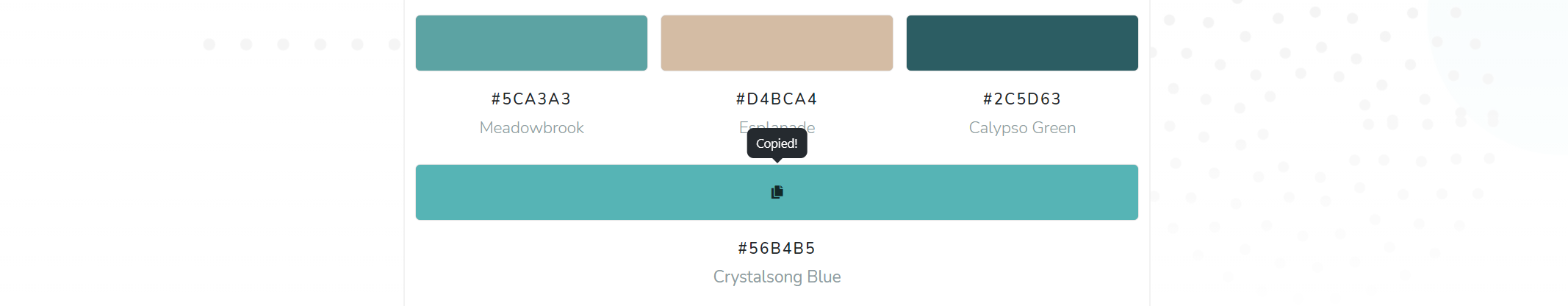
Use Case #5: Plan Social Media and Influencer Imagery
Instagram accounts and famous design blogs frequently have a consistent theme or artistic, with tone schemes painting a substantial segment in uniting the cultivated appearances in their pictures.
An img.colourfinder.com-focused device will help you tweak or r.point of choice to guarantee your resources tie together.
You don't have to leave it as guesswork to create eye-catching visuals and complementary visuals on your Instagram network or your website by choosing colors from photos with captivating moments.
Your setting can appear more experienced and skilled, providing authenticity to those targeted viewers by procuring a reliable feel of.picture
Resolution in seeking your direction aesthetics helps individuals understand how important they are as customers by investing in the resulting viewer expertise.